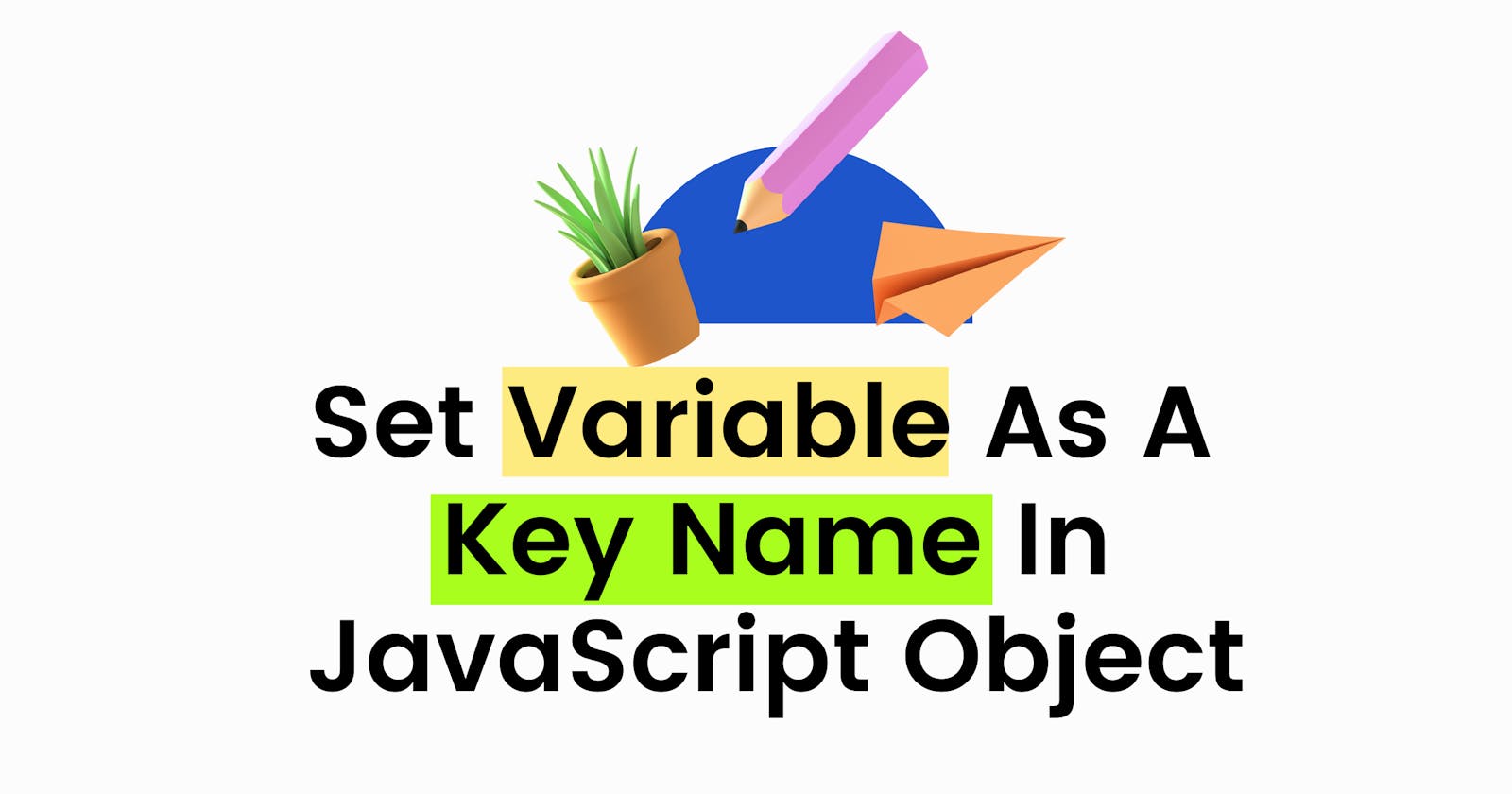Hello Devs,
In this blog you are going to learn a very important and useful concept of JavaScript which you will definitely going to use or might have used in Production application, i.e.: How to make any variable name as key of an object in JS.
I know you might be thinking when and in which scenario you will have to use the variable name as a key name in JS.
Let me take your next 2 mins to explain the scenario.
Let say you have a function, and that function is used to add some keys to an object.
The key name which you are going to add in that object is dynamic depending on the button click or something like this, and in the Handler function you are passing the argument which will be used as the new key name.
So how you will make that argument name as a key of an object?
Solution:
STEP 1:
Make an object
let obj = {};
STEP 2:
let key = "someKey";
STEP 3:
then use [] to set it.
obj[key] = someValue; // this is same as obj.someKey=someValue
but the best way and the recommended way is using spread operator (...)
obj = { ...obj, [key]: somaValue };
NOTE: if you are having any doubt regarding why we are using [] for setting the keys, please have a look at DOT & BRACKET Notation in Javascript
Examples:
let's assume that we have 3 buttons, and there is a OnClickHandler function.
On click of buttons we are calling this handler function and passing some key and value as a argument to this handler function and then we have to set this key and value in an object.
<button onclick=OnClickHandler("button1", 10)>Click 1</button>
<button onclick=OnClickHandler("button2", 20)>Click 2</button>
<button onclick=OnClickHandler("button3", 30)>Click 3</button>
let obj = {};
function OnClickHandler(key, value) {
obj = { ...obj, [key]: value };
}
console.log(obj); // {button1:10, button2:20, button3:30}
Other scenarios where this concept is required:
- while updating
session storagevalue. - while updating
statevalue in reactjs - while switching between light and dark mode in any website
Thank you for reading this far. This is a brief introduction on How to use variable as a key name in JavaScript.
Hope it's a nice and informative read for you. If you find this article useful, like and share this article. Someone could find it useful too.
If you find anything technically inaccurate, please feel free to reach out to us.
VISIT capscode.in/blog TO LEARN MORE.
See you in my next Blog article, Take care!!
IF MY ARTICLE HELPED YOU
Thanks,
CapsCode